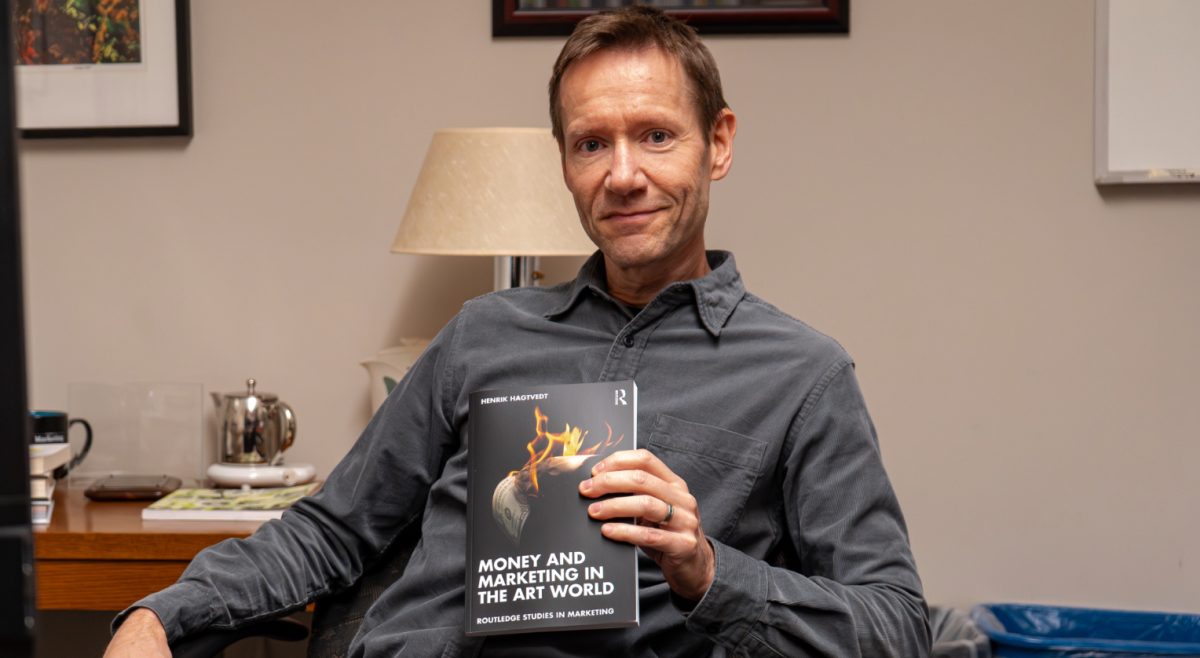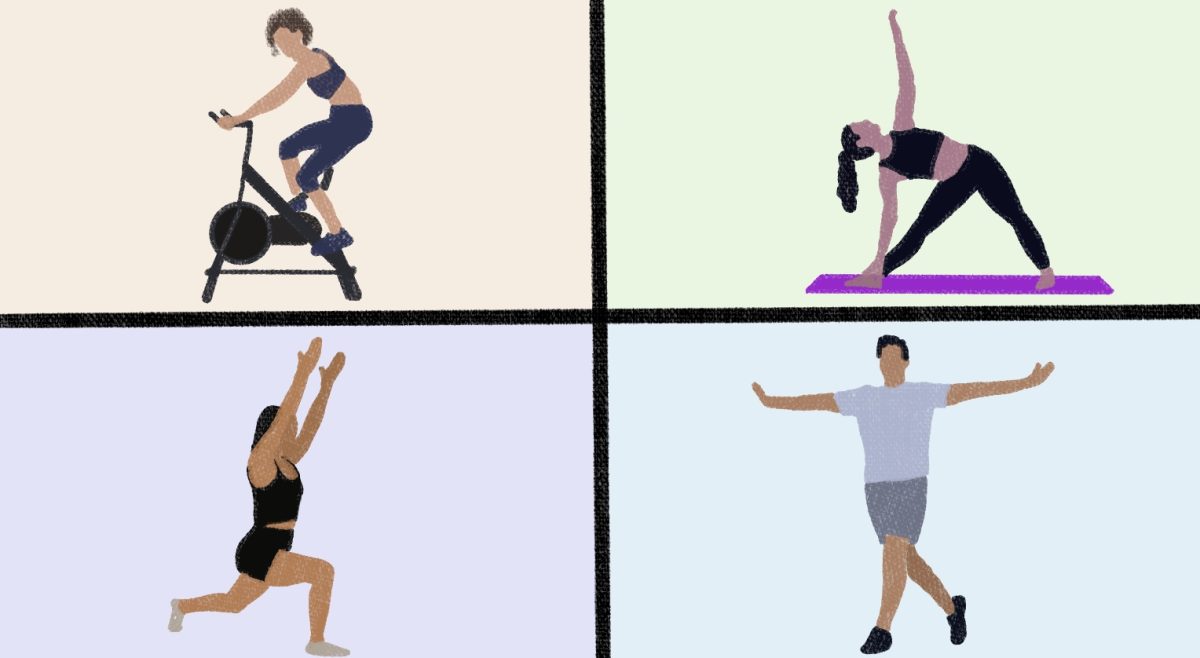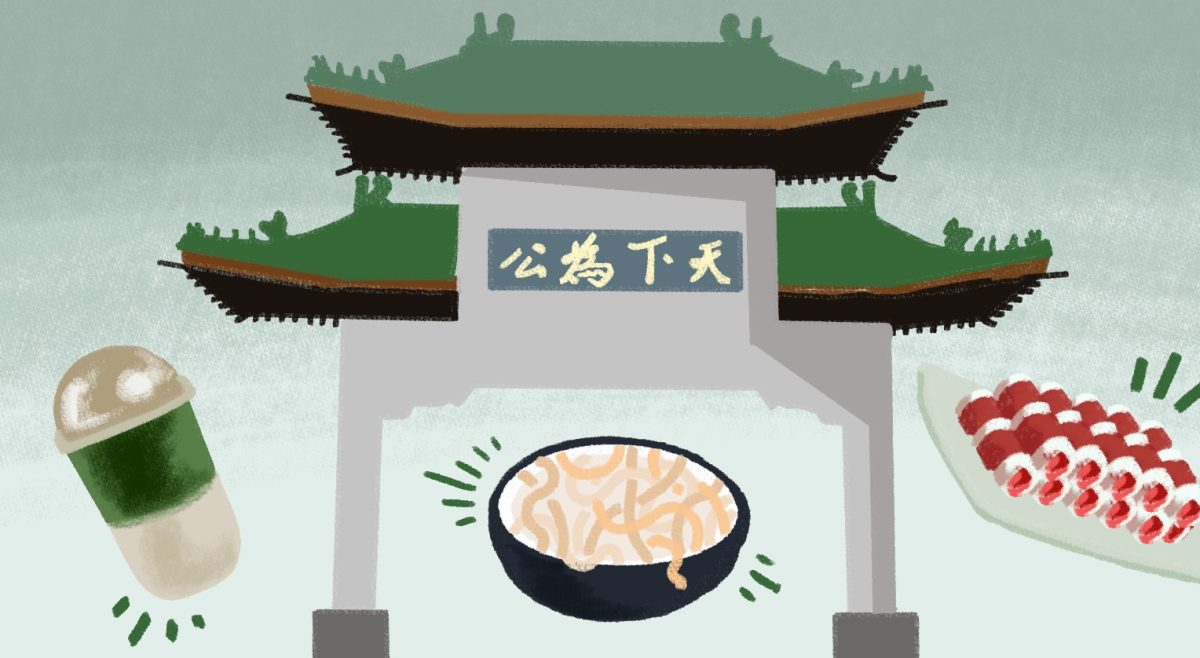Time management is hard. As we trek through midterm season and course registration, keeping track of your 15-credit course load, extracurriculars, and social life can seem nearly impossible.
Whether you haven’t found what works for you or are tired of your current system and looking for something new, here are four tried-and-true methods to get your life back on track before finals.
Google Calendar
While you may have used Google Calendar in some capacity, you’re likely not using it to its full potential. This is a first-rate way to track your assignments, meetings, classes, and any other activities.
At the beginning of the semester, you can add all of your classes, read through your syllabi, and build your due dates around them. With Google Calendar, you can make separate sections for your classes, assignments, and extracurriculars. Plus, downloading the app to your phone and turning on notifications will guarantee your paper due at 11:59 p.m. never escapes your radar.
The Master Spreadsheet
The Master Spreadsheet, made in Excel or Google Sheets, is perfect for anyone who likes to have all their assignments neatly laid out in front of them. Take the skills from your Business Analytics class and make the spreadsheet of your dreams. For those who have not taken the class, templates for assignment tracking spreadsheets are easily accessible online.
Create a spreadsheet and add your tests, assignments, readings, and their due dates. Color code them by class, and voilà—you have yourself an efficient tracker to check off every assignment of the semester as you complete it. This system is especially nice when you reach the end of a course and can look back to see how much you have accomplished.
Notion
Notion is perfect for anyone who wants the flexibility of a paper planner in a digital space. This platform allows you to add tables, calendars, and separate pages to fit all your scheduling needs. In addition, you can change fonts and add pictures so that your assignments and tasks are pleasing to the eye.
In my Notion, I have a syllabus tracker organized by date, a weekly to-do list, and a calendar where I can add all my daily activities, appointments, and tests.
Additionally, you can sync your Notion calendar to your Google or Apple calendar and get the best of both worlds.
The Planner
This is perfect for everyone who prefers good, old-fashioned pen and paper and enjoys a break from technology. Using a paper planner allows you to take a break from your screen and write down your daily, weekly, monthly, or semesterly tasks.
The possibilities are endless. In a planner, you have the space to get creative—write with different colored pens or pencils, add fun stickers, and incorporate decorations. Nothing beats the satisfaction of scratching out your completed assignments.
Whether you choose to track your assignments with Google Calendar, Notion, a planner, the Master Spreadsheet, or you prefer to play it by ear, may you complete every assignment and never miss a deadline again.